
 |
|
|
|
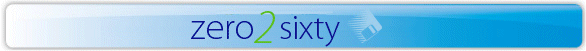
|
|
|
|
|
|
|
|
|
|
|

|
|
Zero2Sixty™ - When Backups Fail So Do Small Businesses
|
|
|
|
|
January 2008
|
|
You’ve Worked Too Hard to Gamble with the Security of Your Business
The most common point of failure for small businesses trying to manage their technology is properly protecting their digital data. While hardware failures and catastrophic events such as fire, flood, theft or hurricanes are a fact of life, unrecoverable loss of your company data doesn’t have to be. In a recent article about business continuity, the US Small Business Association (SBA) reported that small to medium businesses are the most vulnerable in the event of an emergency. The main reason is that most SMBs have not taken the necessary steps to prepare to protect their assets, number one being their vital business records and digital data.
While it's hard to argue with the importance of preparing your business for an emergency, it's easy to put off planning and implementation due to day-to-day concerns and resource constraints. However, the SBA estimates that 25 to 40% of businesses do not reopen after a disaster with a leading factor being the inability to recover core company data. Moreover, industry statistics show that standard tape backup fails to restore as expected up to 50% of the time in small business environments. Imagine losing your accounting data or your all of your e-mails.
The primary causes of backup failure are improper monitoring, improper setup, failure to check equipment and jobs simply not being run at all on a regular basis. E-mail data, an often overlooked area of small business backup because it is not centralized on a server, is highly vulnerable. A recent study disclosed that it takes 19 days and costs in excess $15,000 to reenter just 20 megabytes worth of sales and marketing data. Retrieving accounting records is even worse; they require over 21 days of work and cost over $19,000 to retype. For many businesses, this kind of cost can close your doors. Here at The Launch Pad, in the last 90 days alone we’ve seen two of our clients who thought they had good backup solutions in place, fall victim to major data loss and were not able to properly restore needed files. The good news is that all of this is avoidable and that reliable systems can be implemented without breaking the bank!.
In This Issue
The Scoop on Backup Options for Small Business? 
What are the major technologies available for data backup and their pros and cons?
Backup Best Practices for Small Business 
Backup software and proper strategies for protecting your data. The 5 “Rs” of sound backup management
Planning for Disaster 
Some key questions small businesses should ask themselves
Backup Data VS Archiving: 
What you should know and why you should do it?
launch pad tech rec (download)
Outlook & Outlook Express Backup & Restore 
More Resources in the Small Business Resource Center
Easy Backups/Security more info >>
Visit this section of our SBRC for more resources on best practices for backup and security
Keep your Business Running:
Five Steps for Disaster Planning for your Technology Systems more info >>
With lightening and hurricane season upon us, a good disaster plan is essential for your organization

|
|
|
Free Newsletter Signup
|
|

Zero2Sixty
|
|
 Receive expert IT advice, money-saving tips and informative articles on computer, web and IT solutions simplified for non- technical, small business owners and managers. Receive expert IT advice, money-saving tips and informative articles on computer, web and IT solutions simplified for non- technical, small business owners and managers.
|
|
|
|
|
|
|
|
Managed Backup Services from The Launch Pad
Hopefully you have a robust backup and recovery scheme in place in case something should happen to this valuable data. Through tiered storage, data image snap-shotting, backup-to-disk, and/or virtual tape libraries, tools for backing up and recovering data have improved dramatically from the old standard process of backing up directly from primary disk to tape (and hopefully being able to locate and recover from tape back to disk when needed). The problem is that most small businesses don’t have an internal IT department to manage this process. As a result, a solid strategy for data protection that is tested regularly is simply not present. The Launch Pad can take care of that for you by designing a complete, managed backup solution tailored to your needs and budget, regardless of whether you have zero employees or one hundred. Call us today or e-mail sales@launchpadonline.com to request a no-cost site audit and proposal for your managed backup solution.
|
|
|
feature

|
|
|
|
Backup Best Practices for Small Business
*Backup Software, Scheduling and Management – These are most critical components of successful data protection. The best equipment money can buy doesn’t do you any good if you don’t have the right software, don’t maintain properly scheduled backups and don’t manage and test your backup process by checking your backup sets regularly and periodically restoring samples of your data. Without proper management and employing backup best practices, none of the rest matters and this is typically where we see our small business customers fall down.
Many software packages exist for backing up software but there a few tried and true industry standards. Some of the better known products include Symantec Backup Exec, BrightStor ArcServe Backup, Dantz Retropspect, LogMeIn Backup and Stomp Desktop Backup are at the top of our list. Some are specifically designed to run on servers and others are for desktop PCs only. Some are designed for tape-type backup sets, others are designed for disk to disk strategies or creating data snapshots. Many backup devices come with versions of industry standards like Retrospect or Backup Exec designed to run with their particular device.
The Scoop on Backup Options for Small Business
Tape Backup – Tape back is the most traditional method of backup. It hasn’t really changed much over the years. Removable magnetic tape cartridges are used to create backup data sets of designated data. These proprietary file formats used to create backup sets are not accessible like files on your hard drive but instead need to go through a restoration process using the same software that created the original backup set. Tape backup can be a single device where tapes are manually alternated on a scheduled basis or a jukebox-like device, called an autoloader, which holds and shuffles multiple tapes.
Pros: Tape backup is a traditional backup method that has prevailed through the years. Removable media allows you to keep cartridges off site. All major backup software works with tape backup. Many tape backup options, brands and sizes are available and are comparatively inexpensive.
Cons: Tape is relatively slow to back up data. Media has a short shelf life and is prone to damage. Tape restoration can be difficult, particularly if data is being backed up incrementally (for example only changed files or partial sets of data). Tapes cannot be easily accessed like a hard drive to quickly grab individual files.
Disk-to-Disk Backup - This has actually come to have a few definitions but essentially it describes backing your data up to another hard disk or group of hard disks, some of which can be attached directly to your network. There are a number of flavors of disk-to-disk backup. It could be something as simple as having an external hard disk attached to your PC or it could describe a complex set of storage devices that attach directly to your network each with multiple hard disks inside.
Pros: Speed and reliability are two major factors that make disk-to-disk backup very appealing. Depending on how data is stored and backed up, files can be easily and quickly restored. Disk-to-disk capacity can be much larger than tape which makes it practical in environments where the amount of data needing to be backed up is fairly extensive. While tape media can go bad within a year or two and is somewhat fragile, disk backups are durable and can last many years. Restoration is easier, more reliable and much faster.
Cons: Depending on the type of device used, disk-to-disk backup can be more expensive than tape. Network type storage device with multiple hard drives are not easily moved off premise to be stored in case of disaster. Not all the traditional backup software supports disk-to-disk backup yet.
Other Removable Media – Some companies use writable CDs and DVDs or USB Flash Drives to backup data. While this can be an effective as a quick way to transfer files or archive non-critical data for a short time, this is NOT an effective method of backup. The amount of data able to be stored on this media is very small. Plus this type of removable media, particularly flash drives are very vulnerable to damage.
Remote Backup - This is really a kind of disk-to-disk backup. However, you are backing up to someone else’s disk across the Internet. This usually incurs some kind of monthly fee or a fee based on the amount of storage being used. Many remote backup companies allow easy online signup and have tools on their website to help you manage the backup process. Remote backup has become much more popular over the last couple of years as Internet speed has increased and the cost has dropped considerably. Companies are springing up all over that provide this service.
Pros: These services provide for easy, off-site storage of your backup data, while it remains readily available when you need it. Companies that provide online backup services generally build multiple redundancies into their systems and often provide 24/7 staffing and monitoring. They often use “data vaults,” so that your backed up information is physically secured. No hardware investment is required.
Cons: The biggest downside to remote backup is speed both in backing up and in large file restorations. Backing up multiple gigabits of data can take hours and hours. Restoration is the same. Plus, depending on how much data your need to back up, remote services can be costly. If your data requirements are not large, particularly for one-person type operations, this can be a very appealing solution.
(The Launch Pad offers remote backup solutions to customer for all or part of your data management starting at $14.95 per month. Our systems offer redundant data servers in secure data centers with 24 hour support. Contact our sales team at 888.920-3450 for more information).
Data Snapshots - Data snapshotting is a process that involves making copies of critical data in regular time intervals usually to another hard drive or hard drive volume on the network. These snapshot are normally rewritten and updated in regular intervals as well and can be used to quickly restore data that might have recently been damaged. Organizations that need constantly update their data with transactions (banks, call centers, large online ordering facilities) use snapshotting continually. Data snapshotting is typically used as a supplement to regular backups not in place of. Many server products such as Windows Server 2003 have this ability built in. Additionally, desktop products such as Norton GoBack use this technology to create restore points on your hard drive.
The 5 “Rs” of Sound Backup Management
- Replication. Make multiple copies of all important data
- Removability. Store backup media offsite on in a disaster-proof vault
- Reliability. Utilize proven, user friendly hardware, media and software
- Recoverability. Test your backup by restoring a few important files
- Regularity. Backup data on a consistent, frequent schedule with a plan for periodic data archiving.
|
|
|
|
|

|
top
|
|
small business IT solutions & advice for your organization

|
|
Planning for Disaster?
Some questions small businesses should ask themselves are:
1) Are we prepared to relocate temporarily?
2) Do we have copies of, and access to, vital business records?
(The SBA recommends backup data is stored at an offsite location at least 50 miles away from the main site.)
3) Do we have access to vital business applications?
(emergency payroll, accounting, access to suppliers and resources)
4) How much data would we lose in a disaster between backups?
5) How quickly can we recover from a disaster?
6) How long would we be without a connection to our customers?
Backup Data VS Archiving:
What you should know and why you should do it?
Backup and Archiving: Different Purpose; Different Process
Backup and archiving are two distinct processes with different objectives and requirements. With backup, the objective is to ensure that a recent copy of production data is available for recovery in the event of a disaster, outage, or accidental loss. The process is to make a copy of production system data and store it until overwritten by a new version.
With digital archiving, the objective is to enable the long-term retention and management of key data to satisfy regulatory compliance, audit, litigation support, records management, data management and new business process requirements. The process is to remove records from production systems and preserve and keep them available for easy access and reference until the data is no longer needed for the business.
A Four Step Approach to Archiving
Step 1: Understand that all data is not created equal. Not all data is of equal importance or accessed as frequently, so you can plan a tiered storage approach. You’re most critical data should be considered Tier 1 and should be handled by the highest performance and most reliable storage. Secondary data and copies of production (Tier 1) data can reside on slightly lower performance, yet still reliable storage subsystems such as burning to DVD. Data to be archived can be moved to archive-specific storage, such as secondary storage disk, archived tape or specialized WORM (write once, read many) media or tape drives.
Step 2: Evaluate the types of data to be archived , such as e-mail, database or other. Choose appropriate software and hardware systems to manage the efficient archiving of the data and also the search and retrieval of the data when needed.
Step 3: Determine how much you want or need to archive, the expected growth, and how long you plan to retain the data. This will help you and your IT provider choose a software and hardware solution that can meet your needs today as well as expand along with your data archive needs.
Step 4: Test, go, adjust and go again. Test your solution and establish processes and procedures to ensure that your archived data is as easy to access, search, and retrieve as planned. As with any data movement process, you should periodically test the system for functionality and performance.
|
|
|

|
top
|
|
launch pad techrecs
|
|

|
|
Outlook & Outlook Express Backup & Restore
One of our help desk ‘s most frequently asked question is "how do I backup my e-mail and setting?". While there are several ways to do that, we found a great program, BackupRex, that is easy to use and very affordable. If you have a tape backup solution in place for your server, you can save the backup set BackupRex creates to your user folder on the server or backup directly to CD. more info >>

DOWNLOAD NOW
|
|
launch pad news
|
|

|
|
|
|
|
|
|
|
Find Great Technology Resources for Small Business in our Resource Center
Easy Backups/Security
Visit this section of our SBRC for more resources on best practices for backup and security and disaster preparedness more info >>
Keep your Business Running: Five Steps for Disaster Planning for your Technology Systems
With lightening and hurricane season upon us, a good disaster plan is essential for your organization.
Visit our Small Business Resource Center to read the full article more info >>
|
|
Check our our Latest Press Releases
Keep up with the latest company buzz more info >>
|
|
. . . . . . . . . . . . . . . . . . . . . . . . . . . . . . . . . . . . . . . . . . . . . . . . . . . . . . . . . . . . . . . . . . . . . . . . . . . . . . . . . . . . . . . . . . . . . . . . . . . . . . . . . . . . .. . . . . . . . . . . . . . . . . . .. . . .
|
|
About The Launch Pad
Established in 1992, The Launch Pad is a Florida-based business solutions provider and online computer retailer. The compan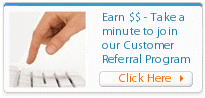 y’s goal is to offer a single source of web and technology guidance and tools to help small businesses and organizations save on IT downtime and costs, increase business productivity, enhance their brand – and turn their goals into reality. The Launch Pad’s information technology solutions are based on products from industry leading vendors, including HP, IBM, Apple, Cisco, Microsoft, Intel, Symantec and many others. For more information, please visit www.launchpadonline.com or contact us toll-free at 888-920-3450. y’s goal is to offer a single source of web and technology guidance and tools to help small businesses and organizations save on IT downtime and costs, increase business productivity, enhance their brand – and turn their goals into reality. The Launch Pad’s information technology solutions are based on products from industry leading vendors, including HP, IBM, Apple, Cisco, Microsoft, Intel, Symantec and many others. For more information, please visit www.launchpadonline.com or contact us toll-free at 888-920-3450.
|
|
|
|
|
|
|
 |
|
|

